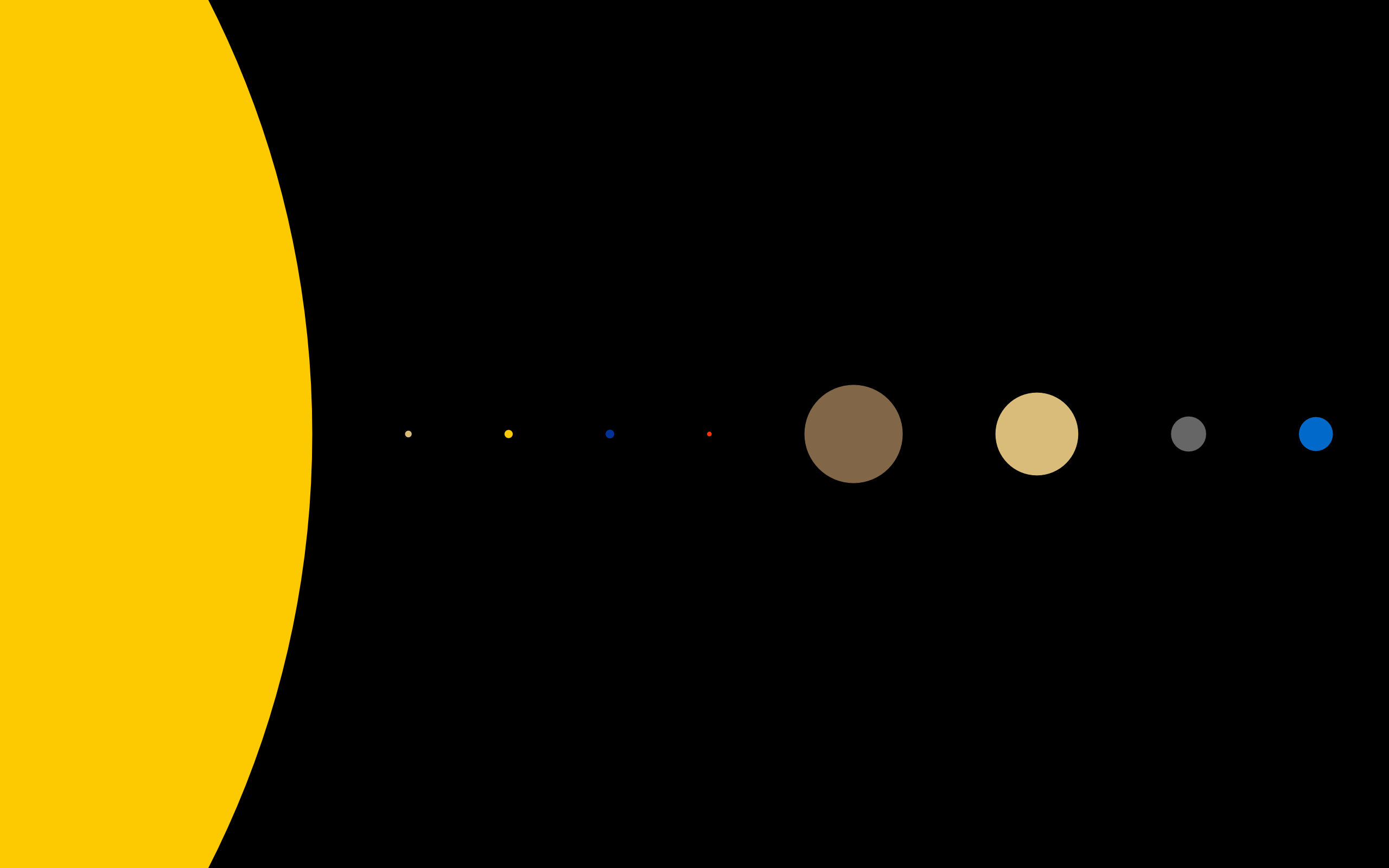form表单文件提交以及异步请求和服务端解析
页面处理
在form表单添加enctype属性,并赋值为multipart/form-data,即可实现文件提交
1 | <form action="/" method="post" enctype="multipart/form-data"> |
ajax提交请求
这里有三个参数要注意,一个是data,它可以将文件数据传至服务端,processData和contentType在注释中有相关说明
1 | $('form').on('submit', function (e) { |
formidable解析表单请求体
安装
1 | npm i --save formidable |
引入模块
1 | const formidable = require('formidable') |
解析
1 | app.post('/', (req, res, next) => { |
该中间件的其它相关操作可以参考这篇文章 https://www.cnblogs.com/abab301/p/9489000.html
本博客所有文章除特别声明外,均采用 CC BY-NC-SA 4.0 许可协议。转载请注明来自 Dong!
评论