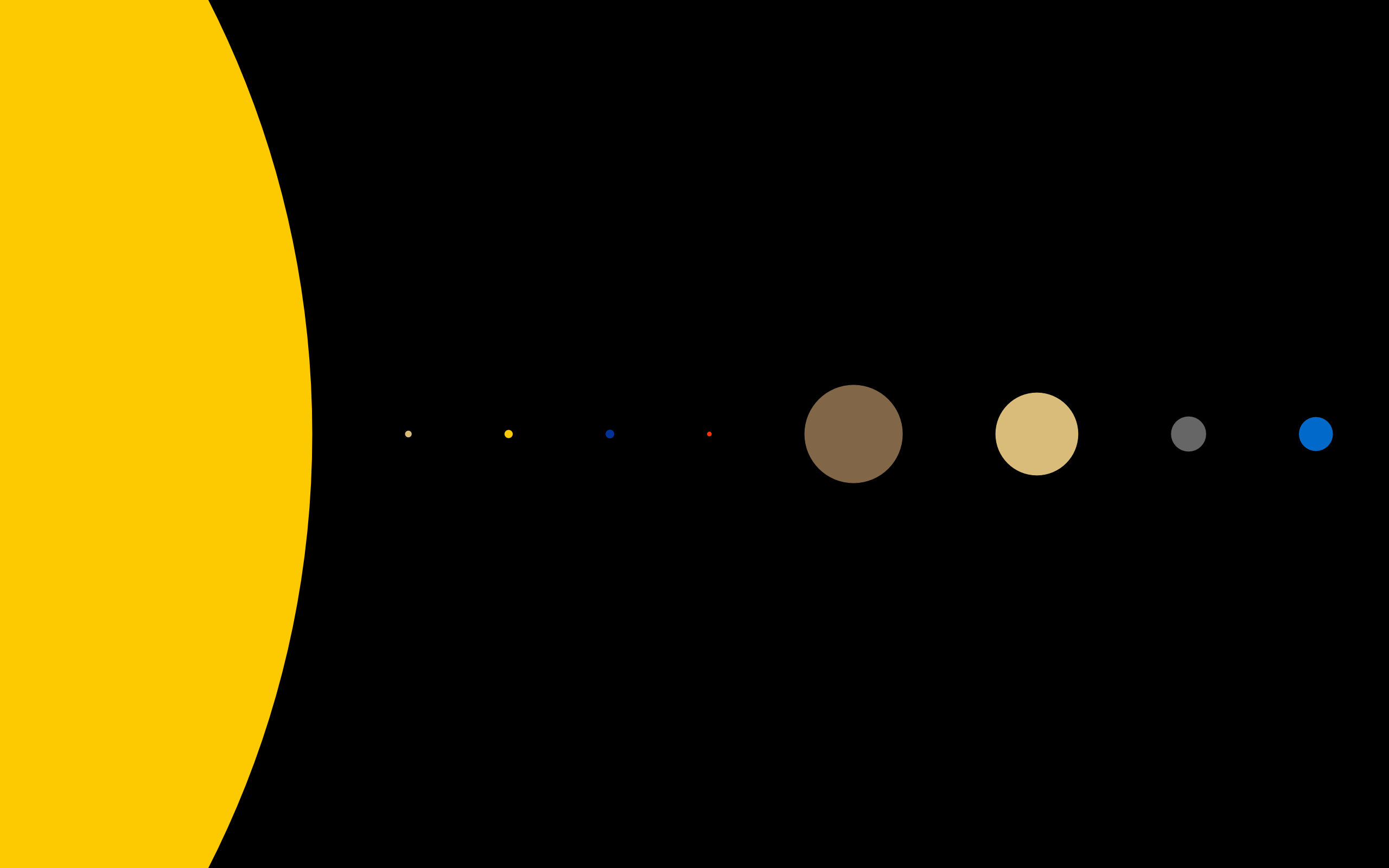art-template搭配dateFormat实现将时间戳格式化为你想要的日期格式
简介
art-template搭配dateFormat实现将时间戳格式化为你想要的日期格式
步骤
npm下载对应模块
1
npm i --save dateformat
页面代码(注意art-template默认渲染的页面后缀名为art,time为渲染的时间数据,’yyyy-mm-dd’为你要定义的时间格式)
1
{{ dateFormat(time, 'yyyy-mm-dd')}}
node引用
1
2
3const template = require('art-template');
const path = require('path');
const dateFormat = require('dateformat');配置模板引擎
1
template.defaults.imports.dateFormat = dateFormat;
渲染页面并打出在cmd控制台
1
2
3
4const html = template('06.art', {
time: new Date()
});
console.log(html)
本博客所有文章除特别声明外,均采用 CC BY-NC-SA 4.0 许可协议。转载请注明来自 Dong!
评论